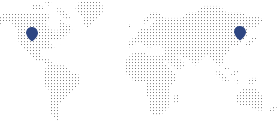Article by Navneet
There’s an old saying: “don’t spend cash time on small change tasks.”
Shopify merchants finally began to realize that there’s a much quicker, easier, and cheaper way to manage their financial tasks such as inventory and reporting. Enter Shopify QuickBooks desktop integration.
This smooth automation gives you a lot more time to focus on your “cash time” business dealings (like marketing and sales… the ultimate driving force of any business). It also saves Shopify store owners loads of cash on fixing up would-be errors involving financial reporting and inventory.
So integrating Shopify with quickbooks is a must on your to do list, and we’re going to walk you through how right now.
Table of Contents
Does Shopify Integrate with QuickBooks?
QuickBooks has embraced the small business eCommerce trend and finally allows for full integration. It seamlessly exports all of your Shopify sales to QuickBooks, directly from your administration. With just a click, your order data (including line items and taxes) are automatically sent to your QuickBooks Online account.
Furthermore, there are plenty of other web-based or even desktop apps to choose from out there and a lot of them are supported by Quickbooks.
Shopify QuickBooks Desktop Integration – The Basics
To start with, there’s a great setup that makes e-commerce financial reporting using Shopify straightforward and simple. Think of it as the “juice” that allows automation of your Shopify store’s entire accounting tasks.
If you’re like most founders looking to erase the frustration of tracking your Shopify payouts manually while getting your financial order ready for the feds, you’d better get in on this tutorial. Once you learn to connect the two using the Shopify QuickBooks desktop integration, you’ll be able to export Shopify to QuickBooks on the fly, and gain access to a lot of benefits.
Shopify QuickBooks Integration – The Benefits
You can sync your sales, product and even customer data
At first look, QuickBooks and Shopify are quite different, but they complement each other well.
Imagine your online business, successfully making sales, but wholly disconnected from your accountancy. You’re gonna have to create the link manually by plugging in sales and transactions yourself, which wastes a lot of time, is costly, and is prone to errors.
Now, you decide to link Shopify and QuickBooks. Automation replaces manual work, and your payments and invoices go together with your orders. You get real-time inventory management updates, based on your orders. You also get complete and organized product and customer data — basically useful info.
Always maintain accurate and up to date accounting
If you coordinate your bookkeeping with your online sales in an automated fashion, this gives you not only accurate data but up to date information. And also reduces time and effort with QuickBooks reconciliations.
Get a wider view of your business
Accurate and up to date information usually go behind good business decisions. How would you even properly plan sales or cash for product ordering if you’ve no idea exactly how many product units you have in inventory? How can you plan your taxes if you have an inaccurately displayed sales record in your books?
A solid, integrated data source captures a wider view of your business. And so, in this age of artificial intelligence and exceptional machine learning algorithms, a complete source of information can almost always become invaluable when making business decisions using business intelligence tools.
Choose Your Shopify QuickBooks Integration
There are two types of Shopify QuickBooks integration platforms. You can either use a Shopify QuickBooks desktop integration or a web-based integration (or better known as Shopify QuickBooks online integration).
Which version should you use?
Shopify QuickBooks desktop integration
The Shopify QuickBooks desktop integration platform comes in the form of a desktop app or program, a lot like Microsoft Office. This let’s you continue working even while offline since the app installs the database on your computer upon activation, and automatically updates everytime you go online.
Shopify QuickBooks web-based/online integration
The Shopify QuickBooks online integration platform functions the same way as the desktop platform, but you can continue working remotely on a different device. This means you can access your database from anywhere as long as you’re connected to the internet. Another major benefit is that you can outsource ecommerce bookkeeping work so you can run a real company rather than doing everything yourself.
If you want to grow your internet business, outsourcing your work is essential, so we highly recommend integrating with Quickbooks Online, so make sure to read our Shopify and Quickbooks Online integration guide if you think you might hire out sometime in the future. For the rest of this article, we’ll walk you through the process of integrating the QuickBooks desktop version with Shopify so you can get automated updates on your business’ workings.
Shopify QuickBooks Desktop Integration – A Step by Step Guide
As I mentioned earlier, Shopify QuickBooks desktop integration helps a lot in saving business owners a lot of time and money on tracking financials. Just follow these simple steps to enable Shopify for QuickBooks desktop integration:
Shopify QuickBooks Integration Step One
First and foremost, sign up for QuickBooks. You should be able to find two sets of categories which cater to a specific business entity. The first category caters to small businesses. You’ll get four choices of packages with increasing benefits depending on how much you’re willing to pay.
The packages range in price from just $12.50 USD up to $75 USD a month. If you’re looking to get started, I’d suggest getting the cheapest option first, then upgrade as you get used to using QuickBooks. This’ll help you save money on features you don’t even have an idea how to use.
The second option caters to freelancers, but that’s not important right now.
Shopify QuickBooks Integration Step Two
Sign in to QuickBooks and install the app. During the setup process, there’ll be a prompt to allow Shopify inventory tracking (the tutorial should point this out). Always check or enable this option. You can also go to your Shopify app store and install the QuickBooks app extension.
Shopify QuickBooks Integration Step Three
Download and merge a specialist Shopify web-based app or desktop program. Once the installation is complete, follow the on-screen instructions so you can log-in and connect to your account.
Shopify QuickBooks Integration Step Four
Sit back with a glass of champagne to celebrate! Your Shopify business is now integrated and fully automated.
—The setup might not be as cut and dry as I described in this article, but you get the idea, it’s a fairly easy process to follow with the right software and technical smarts.
Shopify QuickBooks Desktop Integration FAQs
Wait, Does QuickBooks Track the Inventory I sell Through Shopify?
Yes. Shopify promptly updates QuickBooks with the details of each sales transaction including the quantity of each item you sold and when you sold them. QuickBooks then automatically deducts the sold items from your inventory so it’s always up-to-date.
But inventory tracking with QuickBooks is limited,and you would not want to mix up your inventory tracking and bookkeeping if you are selling more than a couple items. You’ll want special inventory tracking software for that.
Get Started Today
You still have to go through the process of doing the day to day bookkeeping even if you integrate Shopify with QuickBooks desktop. This involves recifying accounts, tracking payments, etc. Frankly, this is support work that a founder should not be doing.
Ideally, a growing business needs to outsource, and preferably to an expert ecommerce bookkeeping service.
Successful businesses are built on smart systems and delegating work to get the burden off the founder’s desk. Remember, team is leverage to help you grow. It’s about freeing up your time, talents, and doing more great work while putting in fewer hours. Etail Express can definitely help you with the bookkeeping work. Check out our services here.